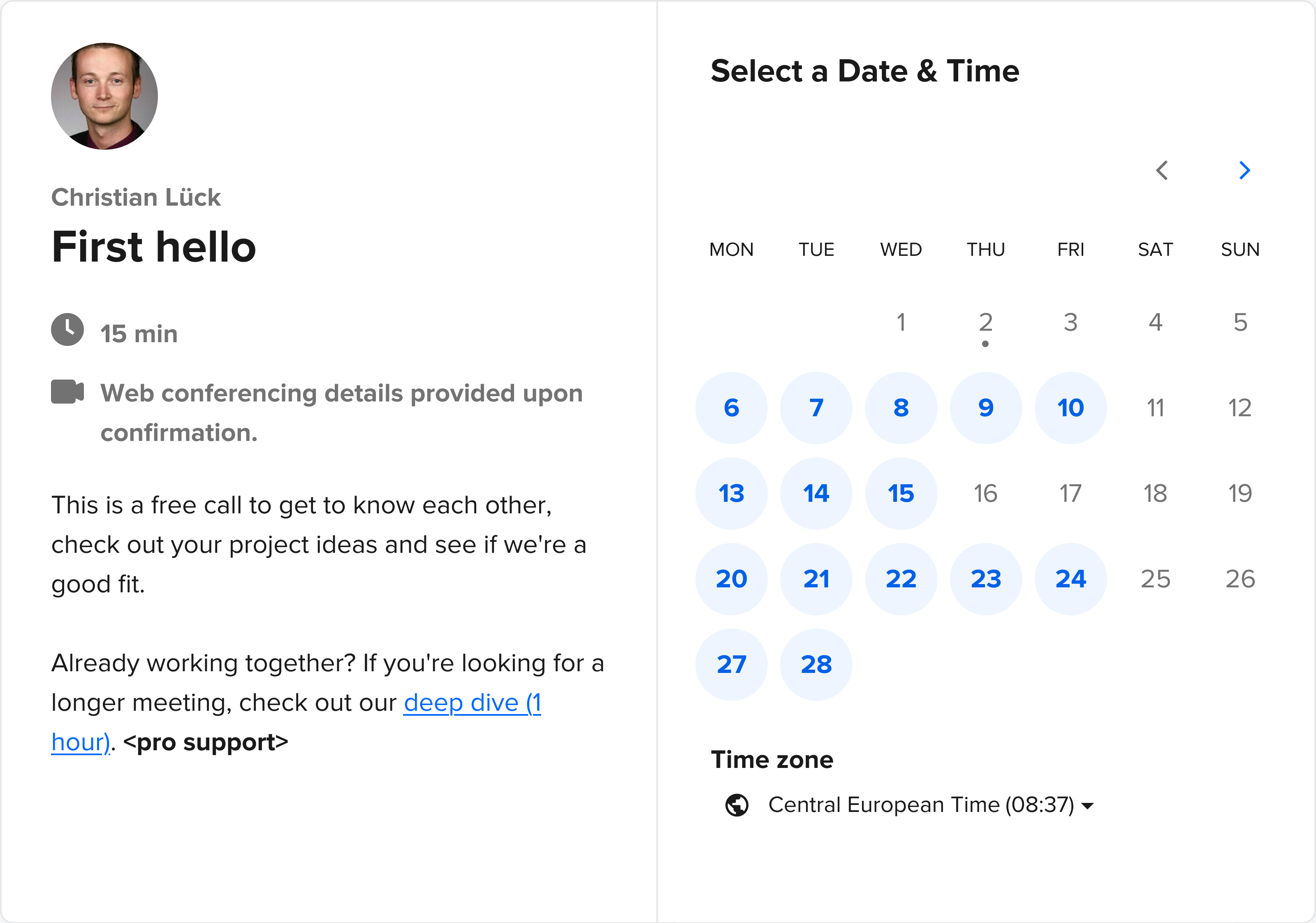Introducing event-driven child process for ReactPHP
Today, we're very happy to announce the immediate availability of the next major beta release of reactphp/child-process, the event-driven library for executing child processes with ReactPHP. 🎉
ReactPHP ❤️ Windows
As the main feature of this v0.6.0 release, this library now has limited Windows support and supports passing custom pipes and file descriptors to the child process. Let's look into why we think this is a major milestone for this project and how this can be used to spawn a child process to offload a blocking process in a non-blocking way with ReactPHP.
This post aims more for the "why" instead of "what" has changed. This release involves a few minor BC breaks, but we expect that most consumers of this package will actually not be affected. If you're upgrading from a previous version of this project, you may want to take a look at the changelog describing all the changes in greater detail. Alright, so let's dive right in.
Fork off!
ReactPHP's vast ecosystem features a large number of existing implementations for pretty much any widespread protocol and database system out there, including HTTP, MySQL and many others. But when it comes to the less widespread applications, there's always a chance that a non-blocking implementation may not be avaialble for ReactPHP. This is particularly common when it comes to the more enterprisey, proprietary applications that haven't been updated for non-blocking application setups.
For this blog post, let's assume we want to send a "ping" (or IMCP ECHO REQUEST) to a host to check if it is "up" and running. While we may of course also create a non-blocking ICMP implementation (more on that in a later blog post), it's often plain easier to just use what already exists and just spawn a helper program ("forking"). After installing the ChildProcess component with composer require react/child-process:^0.6, this example could look something like this:
$loop = React\EventLoop\Factory::create();
$process = new React\ChildProcess\Process('ping example.com');
$process->start($loop);
$process->stdout->on('data', function ($chunk) {
echo $chunk;
});
$process->on('exit', function($exitCode, $termSignal) {
echo 'Process exited with code ' . $exitCode . PHP_EOL;
});
$loop->run();
This example will simply dump all the process output from the ping command and will eventually report the exit code which tells us if this execution was successful or not. This should work on all Unix-like platforms, but due to platform constraints requires some changes to support Windows. Unfortunately, PHP does not allow accessing standard I/O pipes without blocking, so we can now explicitly omit any I/O pipes and just access its exit code like this:
$loop = React\EventLoop\Factory::create();
$process = new React\ChildProcess\Process('ping example.com', null, null, array());
$process->start($loop);
$process->on('exit', function($exitCode, $termSignal) {
echo 'Process exited with code ' . $exitCode . PHP_EOL;
});
$loop->run();
While we agree that this may not cover 100% of possible use cases, we stil believe that this on its own is already a powerful feature that fulfills many of the use cases. And because we agree that this doesn't cover all possible use cases, we've gone the extra mile and have described a number of possible workarounds in our extensive documentation and examples.
Conclusions
The ChildProcess component allows easily offloading blocking applications to a separate process running in the background without blocking our main application. It now allows spawning child processes on any platform, finally also including Windows! This makes reactphp/child-process an important piece of the puzzle of bringing ReactPHP to the masses. If you're running a child process on Windows, you're invited to give one of the known workarounds a go and see how it works out in your use case. Based on your feedback, we're planning to build the upcoming version with these built-in, so that common use cases work out of the box without requiring a special handling in the future.
If you want to learn more about this project, make sure to head over to reactphp/child-process and make sure to let us know what you think about this! ❤️ Let's celebrate this release 🎉
New major ChildProcess beta release is exciting news again! Offload blocking applications without blocking main application on any platform with @ReactPHP 🐘💪 #async #php
— Christian Lück (@another_clue) 14. Januar 2019
Also, @ReactPHP ❤️ @Windows. https://t.co/0wjuR5Oqw9